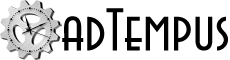Jobs
This page describes some of the job-related features of adTempus.
See Also: Job Triggers | Job Conditions | Resources | Event-Driven Responses
Support for Many Kinds of Tasks
adTempus can run programs, scripts, batch files, documents, etc.
adTempus also has native support for additional tasks:
- Start, stop, and monitor services.
- Shut down/restart the computer.
- Execute scripts using built-in script engine for VB.NET, C#, VBScript, and PowerShell. Scripts run this way can communicate with adTempus to report their status, log messages to the job history, and perform other actions.
-
Execute tasks against database servers:
- Run and wait for database jobs
- Run update queries, stored procedures, etc.
- Run selection queries and save results to a file or to a variable for use later in the job
- Download and process e-mail messages
- Send messages by e-mail, SMS (text message), or instant messaging
- Transfer, compress, or uncompress files, including support for FTP and SFTP
- Execute requests against Web servers
Flexible Rules for Determining Whether a Task Succeeded
adTempus can look at the exit code from a program to determine whether the program succeeded; you tell adTempus what kind of exit code indicates a successful run. For example:
- The exit code must be 0.
- The exit code must be <=4.
- The exit code must be even.
- The exit code must be between 1 and 5.
Scripts to Determine Success
Some programs do not return a meaningful exit code. For such programs, you can use a simple script to tell adTempus whether the program succeeded. For example, a reporting program is successful if the report file exists after the program runs. Your job can include a small script that checks for the report file after the program runs, and based on that tells adTempus whether the job succeeded.
Multi-Step Jobs
adTempus features multi-step jobs, which means that each job can execute any number of different tasks. For example, instead of having a job that runs a batch file that in turn runs several programs, you can have a multi-step job, with each step running one of the programs.
This approach has several advantages, including:
- You can tell from looking at the adTempus Console which step the job is currently running.
- If one of the programs fails, you can easily see which one it was, based on the step.
- You can use the adTempus response mechanism to customize the flow of steps within the job based on the outcome of prior steps.
- adTempus can easily restart the job from a particular step if necessary.
Recovery and Restart Options
adTempus can be configured to automatically restart a job that was interrupted due to a system shutdown, and to run jobs whose execution was missed because the system was not running when the jobs were scheduled to execute.
Programs, scripts, and batch files that do complex or multi-step processing can pass application-defined checkpoints to adTempus to indicate their progress. If adTempus needs to restart a job (e.g., after a system failure) it can pass the checkpoint back to the application so that it can resume where it left off.