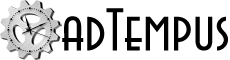Job Scheduling
See Also: Job Inter-Dependencies | Job Conditions | Event-Driven Responses | Advanced Triggers
The calendar- and time-based scheduling features of adTempus are extensive. Each job may have any number of execution schedules that determine when it should run. Shared schedules can be used to simplify administration for jobs that run on the same schedule.
Scheduling Options
adTempus can use simple interval-based schedules (such as run every 5 minutes, or every other day) or more complex rule-based schedules.
Some examples of scheduling scenarios supported:
- Run every weekday
- Run every third Wednesday
- Run on the first or last business day of the month
- Run on the nearest business day to the beginning or end of each month
- Run the Friday before Easter
Holidays
Each adTempus installation can have any number of predefined "holiday sets," which define days on which jobs should not be run. You can optionally link each job to a holiday set, and then define what should happen if a scheduled execution falls on a holiday. adTempus can:
- Simply skip that execution of the job
- Run the job on the next, previous, or nearest day, business day, or non-holiday
Time Zones
Each trigger can be configured to use the time zone of the server or a specific time zone.
System Clock Changes
adTempus detects changes to the computer's system clock. For each job, you can specify what adTempus should do when a clock change is detected. This feature allows you to:
- Run a job that was missed because the clock change caused its scheduled execution to be bypassed
- Prevent adTempus from rerunning a job if its scheduled execution time repeats because the clock was set back