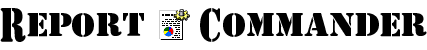System Requirements
This page discusses system requirements for Report Commander 2.x.
Operating System
Report Commander requires Windows Server 2008 or later, or Windows 7 or later.
The Microsoft .NET Framework (version 4.0 or later) is required and will be installed if needed.
Crystal Reports
Crystal Reports is not required on the computer where Report Commander is run, but you will still need Crystal Reports to design your reports.
Report Compatibility and Support
Report Commander uses redistributable software components provided by SAP (the makers of Crystal Reports). Therefore the output from Report Commander should, in theory, be identical to the output of the same report when run in the Crystal Reports Designer.
Report Commander uses software components from Crystal Reports 2016 and therefore generally supports all report features through Crystal Reports 2016. Report Commander generally is compatible with all previous report versions that Crystal Reports 2016 is capable of reading. Support for Crystal Reports 2016 features requires Report Commander 2.5 or later.
Unsupported Data Sources
Due to limitations of the Crystal Reports runtime components used by Report Commander, some data sources are not supported by Report Commander:
- salesforce.com: The native driver included with Crystal Reports 2011 and earlier (based on JDBC) is not supported. You must use a third-party driver such as the ODBC drivers from Simba or DataDirect instead. Beginning with Crystal Reports 2013, Crystal Reports includes an ODBC driver for Salesforce data sources. Report Commander will work with this driver if it is installed on the computer where Report Commander runs. This will require installing Crystal Reports on that computer.
- JDBC and JDBC-based drivers (including the DB2 driver and the XML data source driver): These can generally be made to work with some additional configuration.
- Business Objects Universe: Report Commander is unable to process reports that use a Business Objects Universe.
Reports Created Prior to Crystal Reports 9
There have been many changes in Crystal Reports since version 8.x to things like data type support and database driver support. While the Crystal Reports designer can generally make the necessary adjustments, the runtime components used by Report Commander often cannot. This leads to problems that manifest themselves in many different ways when using reports created with a version of Crystal Reports earlier than 9.0.
As a result, Arcana Development does not support reports created in a version of Crystal Reports earlier than 9.0. You are welcome to use Report Commander if your older reports appear to work, but we cannot provide support for any problems you encounter.
Functionality and Support Limitations
Report Commander uses software components provided by SAP (the makers of Crystal Reports) to perform most report processing, including exporting and printing. Because of this, many limitations and defects encountered by Report Commander users are actually limitations or defects of the Crystal Reports components, over which we have no control.
Therefore, in many cases issues are beyond our ability to resolve; the best we can do is report the problem to SAP.
Also because of this dependence, we are limited in the kinds of new features we can add to Report Commander, as the Crystal Reports components provide limited control over the exporting and printing processes.