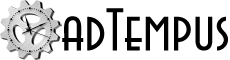Our flagship adTempus Windows job scheduling and system automation software helps you automate any task on your Windows-based computer, server, or network. It offers a comprehensive set of job scheduling features focused on the needs and budgets of small and medium businesses.
The Job Scheduling Features You Need
adTempus offers a robust set of Windows job scheduling features, including time-based triggering, file monitoring, notification, reporting, job dependencies, and more.
Automate Anything
Schedule programs, batch files, scripts, or any other task. Trigger jobs based on schedules or various system events, including file creation and e-mail messages.
Easy to Evaluate
Download a full-featured evaluation copy now, and you can have adTempus up and running within 10 minutes. If you have questions you’ll get quick answers from our staff.
Easy to Implement
adTempus is easy to install, easy to use, and thoroughly documented. You don’t need training, consultants, or a lot of time to implement adTempus.
The Features You Need
A Price you Can Afford
Support for complex jobs
adTempus jobs can have multiple steps, each executing a different task. adTempus has native support for many different task types. Recovery and restart options ensure your jobs get run even after a system failure.
Event-driven response framework
allows you to add complex conditional logic to your jobs, enabling adTempus to respond to error conditions and other events during job execution. Restart failed jobs and steps, transfer control to other jobs or steps, send e-mail notification messages, capture output files, run "helper" scripts, and more.
Notification
adTempus offers a wide range of options for sending status messages for jobs, including the ability to send files produced by the job.
Inter-job dependencies
Jobs can depend on and execute other jobs, allowing you to build chains of related or dependent jobs, including across multiple computers.
Extensive support for scripting
User-created cripts can be used throughout adTempus for things like setting command-line parameters and environment variables, checking for successful execution, cleaning up, or any other custom processing that needs to be done. adTempus has a built-in syntax-highlighting script editor supporting scripts written in C#, VB.NET, and PowerShell.
Distributed Scheduling
The adTempus Distributed Scheduling features allow you to centrally manage jobs across multiple servers, and supports job mirroring and load balancing.
Advanced Triggering
In addition to schedule-based triggering, adTempus can trigger jobs based on files, other jobs, e-mail messages, WMI events, event log events, and the state of other processes.
Complete Security Integration
Permissions are assigned to Windows users and groups to determine which users have access to which jobs within adTempus, and what level of access they have. Every job runs under a user's account so system security is not compromised by allowing non-administrative users to schedule jobs.
Flexible Scheduling Options
adTempus supports any scheduling scenario, from simple intervals ("run every 3 minutes") to complex rule-based schedules ("run on the last business day of the month"). Shared schedules simplify administration, and holiday settings let you specify what adTempus should do when a job is scheduled to run on a holiday.
Conditional Execution
Jobs can be dependent on files, external processes, and other jobs. Or use a script to provide your own conditional logic.
History, Auditing, and Versioning
adTempus retains full history information (including statistics and error messages) for each job. Auditing capabilities let you track who has added, changed, deleted, and executed jobs, and compare changes across versions.
Job Flow Diagrams
adTempus can generate graphical diagrams of your jobs and job streams, providing an easy way to review and document complex jobs and streams.
Client/Server Architecture
The adTempus client/server architecture supports remote administration and a Web-based monitoring tool. Remote Agents allow job execution on additional computers. adTempus uses a SQL Server Express database (included) or your own SQL Server instance for data storage.
We Know Scheduling
Arcana Development released its first scheduling application in 1997, as a simple task scheduler for users who needed more than the Windows NT “at” command but who didn't need the four-digit price tags that came with most other schedulers available at that time. Since then, the Windows platform and the scheduling market have evolved significantly, but Arcana Development remains a leading provider of scheduling and automation solutions for small- and mid-size companies, application developers, and OEM partners.