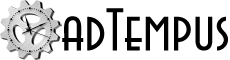adTempus PowerShell script samples
This page lists sample PowerShell scripts that use the adTempus Client API to perform various tasks.
For user scripts run within adTempus jobs, see the user script samples instead.
For general code samples, see the API sample code page.
| Name | Description | Languages |
|---|---|---|
| Find jobs not run in the last X days | This PowerShell script uses the adTempus API to find all jobs on an adTempus server that have not been run within the last x days, or that have never been run at all. |
PowerShell |
| Hold or release a job or group | This PowerShell script uses the adTempus API to hold or release a specified job or group. |
PowerShell |
| Query job history and write to a CSV file | This PowerShell script uses the adTempus API to query the history for selected jobs and write the history to a CSV file. |
PowerShell |
| Search for text in jobs | This PowerShell script searches all adTempus jobs for a specified string. |
PowerShell |
| Set a new password for a Credential Profile | This PowerShell script uses the adTempus API to retrieve a Credential Profile and set a new password for it. |
PowerShell |
| Set a new password for a File Server definition | This PowerShell script uses the adTempus API to retrieve a File Server definition and set a new password for it. |
PowerShell |