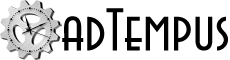Scripting Support
adTempus includes extensive support for scripts using a built-in scripting engine and syntax-highlighting script editor, which support scripts written using VB.NET, C#, VBScript, and Windows PowerShell.
A script plays one of two roles in adTempus:
- It can be the key "application" of a job (i.e., run instead of a traditional program)
- It can be a "helper" script used to tailor the behavior of the job
Scripts run by adTempus can return result codes (like the exit codes that many batch programs return), which allows the scripts to indicate to adTempus whether they were successful. adTempus can then take the necessary actions based on the result.
"Helper" scripts can be used throughout adTempus. For example:
- They can be used in response to events to perform custom processing within a job. For example, a script can be used to send keystrokes to a program after adTempus launches it, or to clean up temporary files produced by a scheduled program.
- They can be used to determine whether a program succeeded. For example, if you have a program that does not return an exit code, you can supply a script that determines whether the program succeeded by checking to see if it produced the output file it was supposed to produce.
- They can be used to dynamically build the command-line parameters or environment variables to be passed to a program. For example, you might want to always pass the current date on a program's command line; a script can be used to do this.
Store and Share Code for Reuse
adTempus allows scripts to be shared between jobs and users (with security settings to determine which users can use a script).
adTempus also features Script Libraries, which allow you to build libraries of commonly-used data and subroutines, which can then be used by scripts run within adTempus.