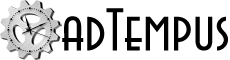adTempus 5.1.0 Release Notes
5.1.0
Released April 3, 2025
Enhancements
Console
New Job Schedule and Dependency Visualizer
The new Job Schedule and Dependency Visualizer tool displays a Gantt chart showing scheduled execution start times, average execution durations, and job dependencies.
General
Support for creating interactive logon sessions
adTempus is now able to create interactive logon sessions for jobs that require them.
Added support for non-Amazon S3 cloud storage
adTempus 5.0 introduced support for operations on cloud storage providers including Amazon S3, but this capability did not support non-Amazon S3-compatible storage providers. Support for this was added.
Installation
Added support for Microsoft Entra authentication for Azure SQL databases
When configuring a database for adTempus to use to store its data, you can now use Microsoft Entra authentication for Azure SQL databases. For example, if adTempus is running on an Azure virtual machine and using an Azure SQL database to store its data, it can be configured to use a Managed Identity for database authentication.
Job Execution
New "Completed with Errors" status added for jobs where a step fails but execution continues
When a job is configured to continue executing all steps even if a step fails, the job can be assigned status "Completed with Errors" if any step failed. This option is set globally on the Job Settings page of the Server Options window.
Updated script host to support PowerShell 5.1
The adTempus script host has been updated to use PowerShell 5.1 (previously it was using PowerShell 5.0).
Fixed Issues
Console
"Hidden" Job Variable values can be disclosed through configuration report or export
When a Job Variable value is marked as hidden, its value is still visible in Configuration Reports and exports. The software was updated to conceal the value in these places.
For more information see article K00000637.
Distributed Scheduling
Agent fails to reconnect to Controller after connection is lost
After the connection between an Agent and its Controller is lost and re-established, the Controller reconnects to the Agent, but the Agent is unable to send data back to the Controller.
Export/Import
When importing a Job Control Action that targets another step in the same job, the link to the target step is lost
If an imported job contains a Job Control Action that is configured to run another step in the same job, the link to the target job is lost, and the action runs the job from the beginning.
For more information see article K00000636.
General
Job fails with message "an error while processing a command" when trying to run on an Agent
For more information see article K00000642.
Removed "Only match jobs running on the same computer" option from Job Trigger Target
The Job Trigger had an option to "Only match jobs running on the same computer", to match similar functionality in the Job Control Action. Beginning with adTempus 5 this option also caused the triggered job to be run only on the same computer as the triggering job. This option was of limited use due to a faulty premise, and led to unexpected behavior, so it was removed.
For more information see article K00000631.
Fixed "Find/Replace References" to work with File Service Providers in File Operation Tasks
Fixed a problem where Find/Replace References correctly found File Service Provider references in File Operation Tasks, but was unable to replace them.
File Trigger may fail silently with cloud storage providers
When using a File Trigger with a cloud storage provider, the File Trigger may fail to trigger for files on the provider, without providing any error information. This problem was resolved.
Job with Job Trigger may trigger for events that occur while it is held
For more information see article K00000641.
Job Execution
File transfer to FTP or SFTP server sets file time using wrong timezone
When a file transfer task uploads files to an FTP or SFTP server, the conversion from local time to UTC is applied twice, causing the modification time to be wrong on the target server. For example if the adTempus server is in UTC-4, the file time will be set 4 hours later than it should be.
Fixed a date calculation issue with "on or before" and "on or after" rules
In some cases, scheduling rules that used the "on or before" or "on or after" settings and were calculated relative to another date rule matched the wrong dates. This problem was corrected.
Captured files from Agents do not appear in Console on Controller
When a job runs on an Agent, Captured Files for that job may not appear in the history for the job on the Controller.
Note: This update must be applied to the Controller and all Agents for it to be effective. This update resolves the issue going forward, but Captured Files previously sent to the Controller will still not be visible.
Inline function evaluation does not work correctly with chained method calls
When using inline functions, chained method calls are not handled correctly. For example, if you use this syntax:
%=Now().ToString("yyyyMMdd")%you expect this to be replaced with the current date on yyyyMMdd format. However, everything after "Now()" is ignored, and the resulting string uses the default date format.
Environment variables were not set for PowerShell scripts
When running a PowerShell script using the adTempus script host, environment variables (and Job Variables marked to be included as environment variables) were not set for the script. This problem was corrected.
File Operation Task may report failure without giving any error details
In some cases when a File Operation Task encounters an error (such as a directory permission error), the task is reported as a failure, but no information is logged about what the problem was. This was corrected so that the failure reason is written to the Job Log.
Trigger selection script fails if referenced library is modified
For more information see article K00000640.
Executing scripts are not terminated when a job is terminated
When you terminate a job that is executing a script using the Script Execution task, adTempus fails to abort the script and it may continue to run to completion even after the job stops executing.